Peer Editing
•Reviewing work by your peers and providing constructive criticism in a positive manner.
•3 Steps
1. Compliments
2. Suggestions
3. Corrections
• Don't be afraid to edit, but also don't "over-edit!" Be nice!
Peer editing is reviewing work written by your peers by checking for grammar, spelling, and structural issues. Throughout each of the presentations listed above, three main concepts are consistent. The first step to peer editing is to provide compliments. Compliments can be anything from, "I really liked this paragraph!" to, "Your choice of the word ____ was a great decision!" Being positive is not only necessary in the beginning, but also throughout the criticism.
Suggestions and corrections are the main concept of peer editing. It is especially important to remain positive during this step as not to offend your peer. Providing comments such as "This part was great; however, adding _____ gives the sentence more flair," is helpful, but not offensive. Writing positive suggestions is more likely to encourage the student to consider the changes. When suggesting corrections directly onto the work, it is important to use proper editing marks as shown below. Proper editing marks, best made in red ink, are universal and easy to read and understand.
Peer review is essential to good writing, and being an effective editor can be of great help. A good tip to remember is, "Review others as you would have them review to you!"
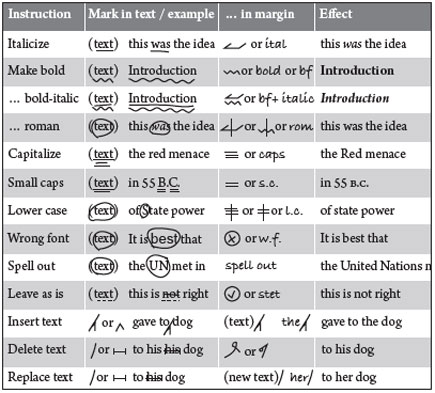 |
| Photo Source: Papershelm4.blog.de |

I thought you did a great job of outlining the information you presented the readers with. You gave an accurate description of what peer editing is and the steps that someone who is a first time peer editor should follow. Someone could easily read this post and practice their peer editing skills. Your post was well organized and straight to the point, I found it to be very informative.
ReplyDeleteYour source for your photo should be entered in using the HTML codes, don't just put it below the picture :) overall good post!
ReplyDelete